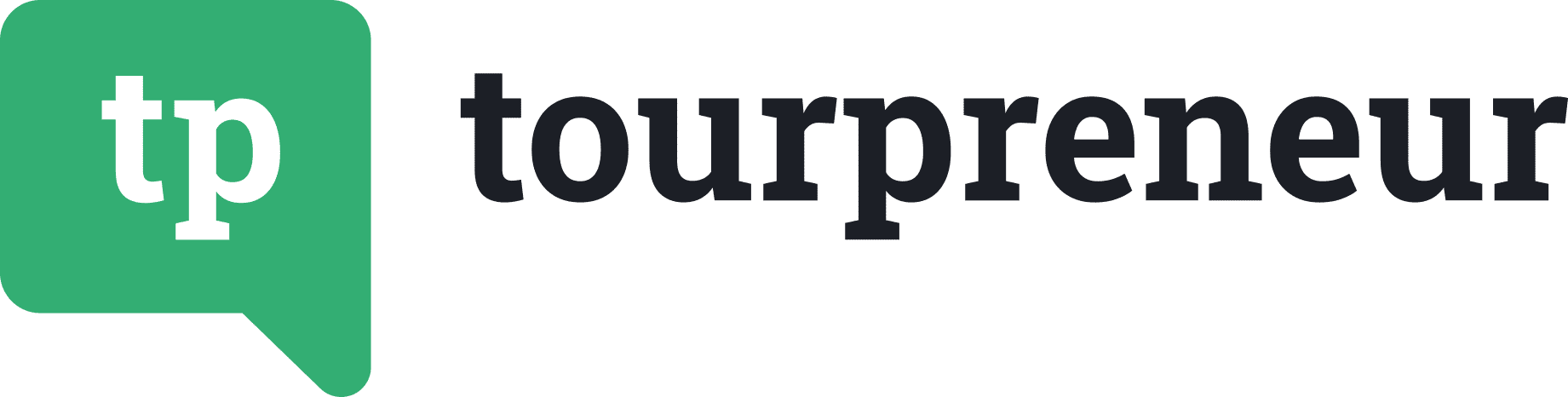3 Questions to ask your Connectivity Partner
4 How & Where to Find Your Listings
How & Where to Find Your Listings
Google has a wide variety of teams working to make a customer’s experience easy.
‘Things to do’ is a specific team within Google working to create features for customers looking for tours, activities and attractions. When you enroll with ‘Things to do’, your tours will appear in certain places designed by the ‘Things to do’ team.
Please note that some Google surfaces may display tour-related content, but are not part of ‘Things to do’.
Where will your tours appear once you enroll?
Google’s goal is to display your tours at appropriate times in the customer journey, depending on a wide range of considerations. There’s no way to perfectly predict your tours’ appearance in a given part of Google, since they’re continually working to test and improve the customer experience.
Let’s break down some of the places where ‘Things to do’ listings will appear. All the following listing types are available to both direct & connectivity partner listings, except when mentioned.

Your Google Business Profile
This is the best and easiest place to see if your ‘Things to do’ integration is working.
When a customer searches for your business name and finds your Business Profile, they’ll see a section labeled “Booking options” (on desktop) or a new tab called “Prices” (on mobile) which display your tour offerings.
You’ll notice that when certain conditions are met, there may also be an “official site” badge next to the direct booking option.
Google will also show other booking options—from OTA partners, for example—so it’s important to add your tours, in order to claim the “official site” badge and show up at the top of the listings.

'Admission'
If someone searches for an attraction such as “Pergamon Museum” and clicks or taps “tickets,” they’ll see both direct & third party ticketing options.
Note: This surface is reserved for attractions only.

'Experiences' or 'Tours'
Similar to “admission,” this section lists experiences that include attraction admission plus another component, such as a bike tour.
Tours alone do NOT appear here, only when bundled with an attraction ticket.
This section is typically called “Experiences” on desktop and “Tours” on mobile.
???? This surface is only available if you load your tours through a Connectivity Provider.

Categorical Searches
When a traveler searches for a category such as “bike tours in Berlin” for example (left), they’ll discover relevant Business Profiles.


'Things to do' Ads
When someone searches for “things to do in Berlin” for example, they’ll see a visual carousel of ticket & tour offerings that are part of the Things to do paid ads program.
???? You must use a Connectivity Partner to appear in Things to do ads.
Google Maps
‘Things to do’ is being developed across both Google Maps and traditional Google Search, both on mobile and desktop. Here are some examples of where and how your tours may appear:


What are Points of Interest?
When searching or using Google Maps, certain pin locations or ‘Points of Interest’ (POI) related to landmarks and attractions will link to ‘Things to do’ listings.
This is an extremely powerful opportunity: it means that tour & activity operators can potentially have their tours discovered when users search for or discover a related location that is visited on the tour.
Here are some guidelines and provisos to consider:
- If your tour features a landmark prominently on the tour, your tour may appear on that POI.
- If the Point of Interest requires a paid admission ticket, you must include this cost in your tour price. If the Point of Interest is a free POI, you must visit this Point of Interest and spend meaningful time there.
- In either case, you need to make sure that the Point of Interest is clearly spoken about on your product landing page.
- Points of Interest can be found by simply typing the name of that POI into Google search or Maps.
- Having your tours appear on POIs is only available if you list your tours via a Connectivity Partner.
- Some POIs are paid (such as an attraction), and others are free (such as “Times Square”).
- Not every Point of Interest is eligible for integration with ‘Things to do’ listings. These decisions are made by Google.
Where will your tours NOT appear as part of ‘Things to do’?
As we mentioned above, some parts of Google’s ecosystem are not created by the ‘Things to do’ team, and therefore your enrollment in the ‘Things to do program’ will not affect your display in other parts of the Google ecosystem. Some examples of where your tours will NOT appear:
- Your Business Profile’s “Products” Tab If your business has this tab enabled, it means you or someone at your company listed your tours as ‘products’, which is another Google Business Profile feature that isn’t actually intended to list services like Tours & Activities, and may be removed as a result. The Tickets & Activities Editor cannot run in conjunction with this.
- Your Business Profile’s “Tours” Tab This might feel counterintuitive, but this is actually pulled directly from search results and displayed as text. It’s automatic, and you can’t control or modify the results. Note that this will not co-trigger with the ‘Prices’ tab once you are set-up on ‘Things to do.’
How to Find Your Tours
You can verify your participation in ‘Things to do’ by—you guessed it—searching on Google!
If you connected using the Tour & Activities Editor:
- Search for your business’s name.
If you’ve connected with a Connectivity Partner, you may also find your tours in the following ways:
- Search for “Things to do in _____”
- Search for a category of tour, like “bike tours in Berlin”
- If your tours are listed on Points of interest, open Google Maps and tap on an attraction or landmark included in your tour. Just remember, not all Points of Interests are eligible for the program. If you are not sure, please reach out to your Connectivity Partner to check.
Troubleshooting: Why can’t you find your tours?
Google makes decisions when to display your tours, and it’s only under certain conditions. It depends on a lot of different factors. In Module 5, we will review ‘Things to do’ policies. For initial troubleshooting:
- Verify that your Business Profile correctly displays your tours: this is the single easiest way to verify your business is live with ‘Things to do’.
- Reach out to your Connectivity Partner to see where they are sending your products on Things to do, and also to ensure there are no issues with your products preventing them from being published by Google. Remember, ‘Things to do’ integrations work differently across different Connectivity Partners.
- Your tour listings may have been removed by Google if they did not abide by Google’s policies for listing your tours. We’ll cover those policies in the next module.