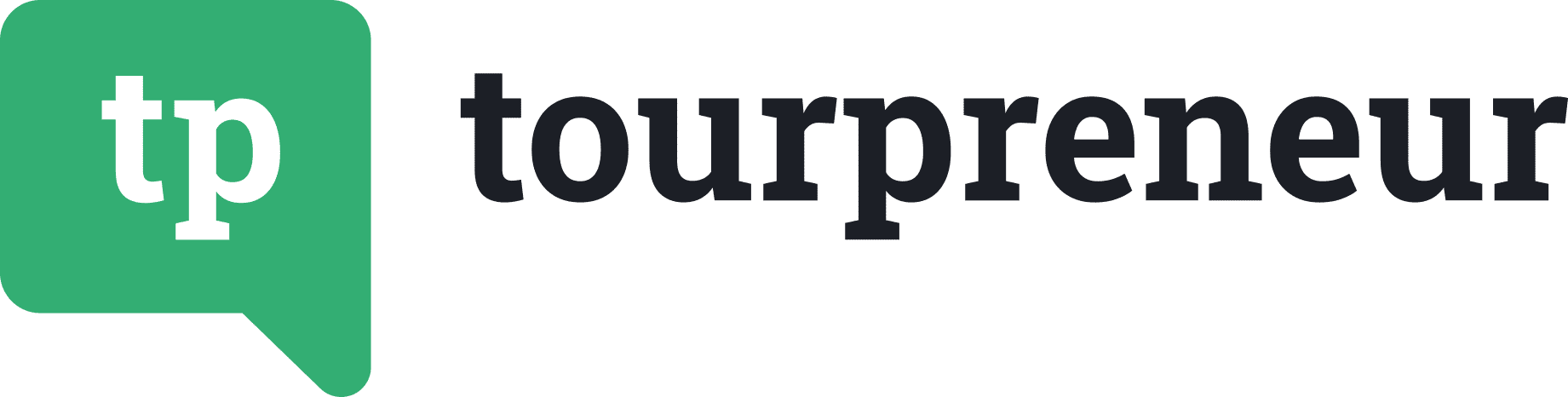Tour Operator Alan Rust of America Tour Company walks us through his tried and tested Google My Business for tour operators advice.

There are plenty of gurus out there telling us how to use Google my Business for selling tours so today we learn from the front lines, from a tour operator who is using Google My Business to increase bookings and drive engagement.
Business Essential: Google My Business Tips for Tour Operators
I am confident that you have heard about GMB (Google My Business) but have you unlocked all its hidden potential? Before I share the highlights and tips, I will try to convince you that this project is essential for your tour business.
- Everyone knows that Google is top in search but this business listing helps improve your site ranking on the SERPs (Search Engine Results Page).
- Your tours can appear on Google Maps listings which is where 13% of people look for things to do.
- Google is becoming top site for reviews. While they are still behind Yelp their results can appear higher on many SERPs.
- Select ResTech suppliers are connected to take bookings directly from GMB listings.
Let’s get started. If you haven’t already claimed your GMB listing, your customers may have already done it.
Start by logging in to claim or start the listing. You can set up your listing even though you don’t have a physical storefront that appears on Maps. As you set up, you will select an address in the area where you can receive a postcard with a verification code. However, you can stop people from knocking on your door at home by selecting “deliveries and home services only” which hides the address on the listing. PRO TIP: set a wide but reasonable Service Area by selecting suburbs or nearby cities to increase the visibility of your listing.
The core of your listing is the Business Info section should be easily understood. Make sure to keep your business hours up to date and even update them monthly with any dates closed for holidays. You can also set up Google Assistant to answer your calls if you have common questions that can have programmed answers. Another useful communication tools is setting up Messaging to get instant messages from interested guests. You are able to add the email for a team member or manager to help monitor the listing. PRO TIP: ensure you add a link to your booking system main page in the Appointment Links field.
The Services section is important because it is a SEO (Search Engine Optimization) tool. Your Primary Category will show in the listing. PRO TIP: don’t forget to select other categories so your listing is shown on more SERPs.
Your Photos section is part of set up but also an important part of the ongoing maintenance of your listing. Start your listing with at least a few images plus a compelling cover photo and your logo. PRO TIP: continually add images of the smiling faces in your tour groups. Google will reward you because they value fresh content on your listing as well as your website.
Once you have the listing completed, you can start reviewing these added benefits on a weekly basis (at least). Follow these PRO TIPs to maximize the potential of your listing.
- Insights share a lot of information about how users interact with your listing. The Common Search Terms that led to searchers to your listing can give you clues about terms and phrases you may need to add to your website to improve SEO.
- Reviews need to be replied to every time. You can give your guests a link in your follow up email to the specific Review link on the Home tab so they can easily leave a 5 star review.
- Posts is probably the most underutilized section. Remember when I shared that Google rewards new content? These posts need to be updated weekly so there is always new content on your listing. There are different types of Posts that you can use.
- Events has given us good leads since we post our most popular tour time each week.
- Updates is a general short form blog type post that is prominently featured in your list. They have to be updated weekly.
- Offers gives you the opportunity to share discounts you have for your tours.
But wait, there’s more!
The final PRO TIP is that you can connect your GMB to a Bing Places listing.
Many of our more mature customers still use Bing or the new Microsoft Edge as their primary search engine. Just take the extra few minutes to claim your Bing listing and easily sync them both so you only have to update your GMB. However, I have noticed that special holiday hours may not automatically update.
My hope is that these tips help you understand the forgotten or unknown essential features of GMB. Connect with me and let me know the successful tips you do or find inside your GMB listing.
“From when we first started Bókun in Iceland 8 years ago to now becoming a major part of the global experiences landscape, our dream has remained the same.
We want to build a platform connecting, supporting and powering the whole experiences ecosystem.”
Hjalti Baldursson, CEO, Bókun